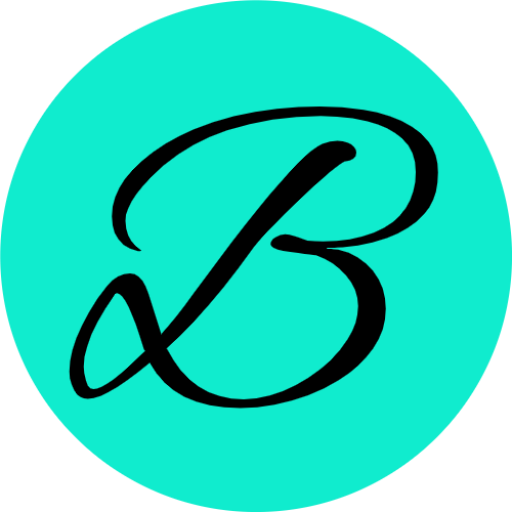Reading has not always been my strongest interest and I haven’t always enjoyed it. It has always felt like a chore, needing to go out to a bookstore or to a library to get a book. And the choice of so many books was always quite overwhelming!
However, it was always something that I could gain the most out of. Even from a decade ago as I had just finished high school, I had heard about books such as How to Make Friend and Influence People to The Seven Habits of Highly Effective People, and read how many had found such books extremely profound and changed the way they approached their lives.
This made me realise the powerful ability of books – they allow you to to learn directly from experts with deep knowledge in their field – whether it’s psychology, business, sports, or pretty much anything else.
It was only a few years later back in 2017 when I decided to purchase my Kindle Paperwhite in the hopes of getting into the habit of reading broadly – not just self-development & non-fiction books, but also for pleasure.
In the years since then, I had read 60+ books on my Kindle, which I’d say is better than almost none in the few years prior to that!
After reading 60+ books and making 1,000s of Kindle highlights over 6 years, I wanted to revisit, remember, and re-learn what I had previously read. One of my gripes is how quickly I forget what I previously found so important.
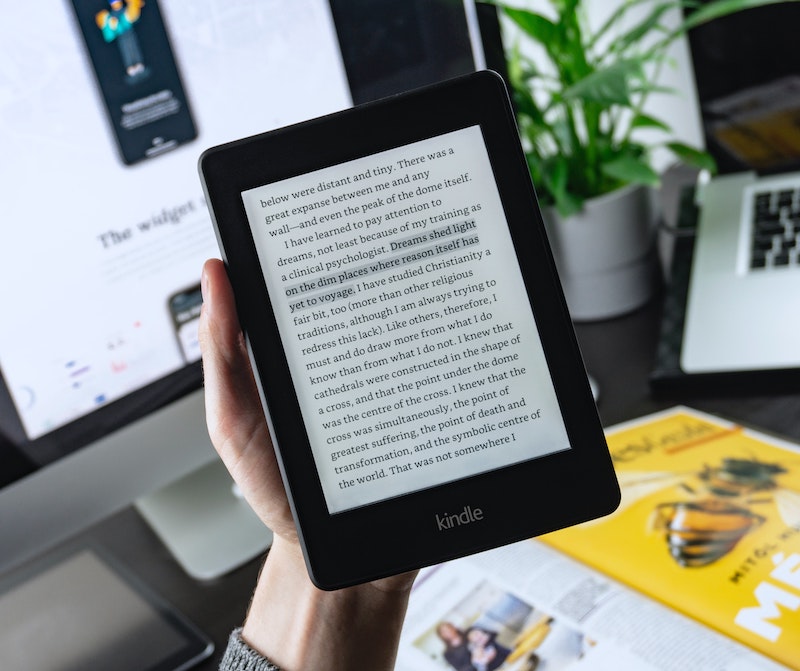
I made hundreds of highlights on my Kindle across 60+ books and I didn’t know how to make the most of them.
Amazon does offer an “online notebook” functionality – however it’s incompatible with books that you manually send to your Kindle which is 99% of my books!
To go through my highlights, I’d need to look for each book on my Kindle, open the book, then scan through the highlights.
I had realised that every highlight you make is saved onto your Kindle! Knowing this, I knew there had to be a smarter way to make the most of my highlights.
So I created a simple tool to let help me.
I created Readwiser – a free online tool that gives you the creative freedom to make the most of your Kindle highlights.
Readwiser (linked here) basically takes the file with all your highlights you’ve made and spits out an Excel file with all your highlights!

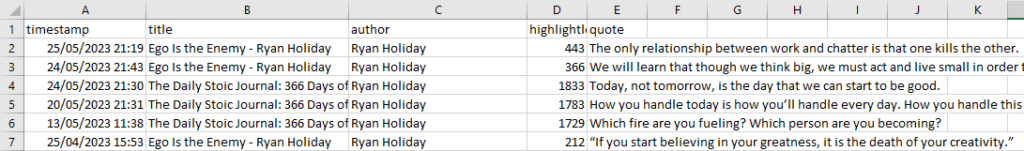
Getting all my highlights was the first step. The next step was, how do I remember, revisit, re-learn and make the most of the time I spent reading and highlighting these lines?
I have already been using an Android app called Quotes Widget for the past couple years where I had manually typed in some of my favourite quotes and I could have them rotating randomly on my homepage everyday. I’m not affiliated with them, but I find it a super simple & minimal quotes app.
What I found was that this app lets me upload my own custom quotes file! That’d save me from potentially spending the time typing 1,000+ highlights manually.
With some quick coding, I converted my extracted highlights into a file compatible with the app and imported it into the app seamlessly!
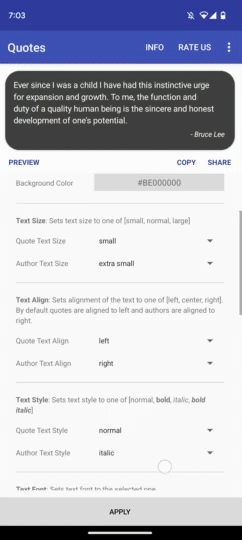
I’m looking forward to the daily rotation of highlights that I’ve made over the past 6+ years 🙂
Let me know if you’d be interested in having the option to create Quotes app compatible files as part of my pet project, Readwiser!
Link to Readwiser: https://kindle.brendantrinh.com